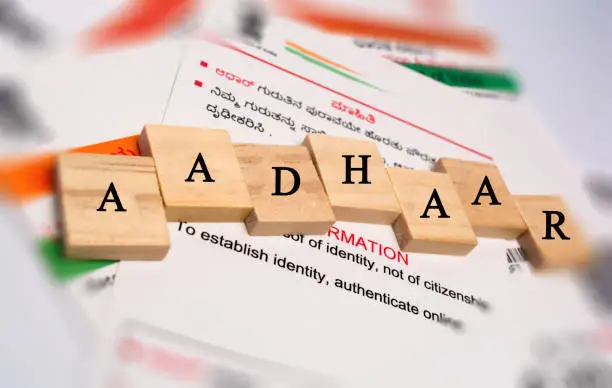
Aadhar Card Phone Number Change
If you need to change the phone number on your Aadhar card, follow these steps:
- Visit the official Aadhar Self-Service Update Portal.
- Click on the “Update Aadhar” section and then select “Update Mobile Number.”
- Enter your 12-digit Aadhar number and the security code displayed on the page.
- Click on the “Send OTP” button.
- You will receive an OTP (One-Time Password) on your current registered mobile number.
- Enter the OTP in the provided space and click on the “Login” button.
- Select the “Update Mobile Number” option and enter your new mobile number.
- Click on the “Submit” button.
- You will receive an OTP on your new mobile number. Enter the OTP to verify the change.
- Your mobile number will be updated in the Aadhar database.
Make sure to keep your Aadhar and mobile number handy for the verification process. You may also be required to upload a valid proof of identity document.
It’s important to update your mobile number as it is linked to various Aadhar-related services and notifications.
If you face any issues during the process, you can contact the Aadhar helpline at 1947 or visit your nearest Aadhar Enrollment Centre for assistance.